Para quitar el pie que aparece en los mails enviados mediante PHPlist («POWERED BY PHPLIST WWW.PHPLIST.COM») hay que editar el archivo sendemaillib.php que está en la ruta phplist/admin/
Busca y cambia la siguiente línea de código:
$text["signature"] = "\n\n--\npowered by phpList, www.phplist.com --\n\n";
Por esta otra (simplemente igualamos a «» )
$text["signature"] = "";
Hazlo mismo con las siguientes líneas:
if (!EMAILTEXTCREDITS) {
$html["signature"] = $PoweredByImage;#'<div align="center" id="signature"><a href="http://www.phplist.com"><img src="powerphplist.png" width=88 height=31 title="Powered by PHPlist" alt="Powered by PHPlist" border="0"></a></div>';
# oops, accidentally became spyware, never intended that, so take it out again :-)
$html["signature"] = preg_replace('/src=".*power-phplist.png"/','src="powerphplist.png"',$html["signature"]);
} else {
$html["signature"] = $PoweredByText;
}
Y déjalo así:
if (!EMAILTEXTCREDITS) {
$html["signature"] = "";
# oops, accidentally became spyware, never intended that, so take it out again :-)
$html["signature"] = "";
} else {
$html["signature"] = "";
}
De esta manera no aparecerá el footer en los correos que envíes
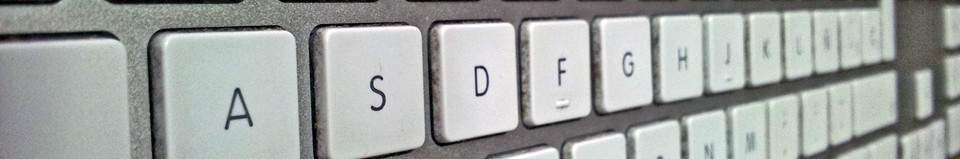
Pingback: Bitacoras.com
Gracias por esta info estaba cansado de busarlar hasta que encontre esta web… gracias
Muchas gracias!!
Gracias me sirvio mucho tu tuto. para mi mailing.
Atencion a los que llegan aqui y no agradecen, haganlo ¡¡¡, esto alimenta las ganas de compartir soluciones.
Saludos.
hola amigo:
Gracias por la ayuda , de un autodidacta a otro.
Como me gustaría tener un profesor y una clase donde acudir.
Pero aprovechemos las ocasiones de los foros je je
Thanks!
Buenas tardes, gracias por la oprtación, me sirvió mucho.
SUPER GRACIAS POR SU GRAN APORTE.
SALUDOS
Gracias por compartir tus conocimientos… Me sirvió por completo.
Muchas gracias
Merci Beacoup! C’est la solution a tous mes próblemes.
excelente amigo